Converting PSD to HTML: Essential Things that You Need to Know Before You Code
Designing and developing websites is not a task which you can perform with a magic wand like you see in reel life. It involves a lot of concentration, coding knowledge, designing skills, and above all the passion to excel. These are the most essential things you need to know before you begin converting PSD to HTML. But don’t worry if you aren’t aware of the coding and don’t have the designing skills but only the passion for web designing and development. As this article will help you gain the required skills and will provide you with ample resources that you can utilize to become an expert in your field.
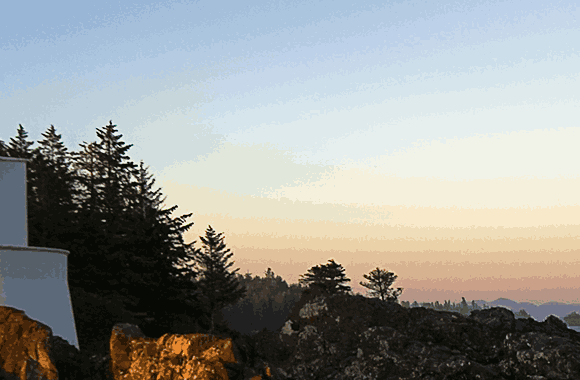
The Design
The first and foremost thing you need to work on is the designing, as your. So, while designing a website there are various things listed below, that you need to keep in mind.
-
The Basics:- Before taking on any project, it is important to have a basic knowledge about the tools that are required to complete the task. This applies to web designing too, that’s why you must ensure that you have at least the basic knowledge about using the Adobe Photoshop, like; how to use the guides, create shapes, organize the design, and save for the web.
-
The Screen Size:- In today’s time it’s the most crucial thing to keep in mind while designing for the web, as technology has changed the web from what it used to be a decade ago. Big and small computer screens with high resolution have come into play. Along with that, people are now more inclined towards using Smartphones and Tablets, as they can access the internet on the go for their work and as well as for fun. So, it becomes imperative to keep the output device screen size in your mind.
-
Web Browser’s Window Size:- Now here’s something interesting and noticeable. The screen sizes that earlier the designers and developers used to keep in mind is something that we isn’t done now, as whenever a user opens a website, he/she doesn’t get to see it on the entire screen, as some portion of the screen is always acquired by the Windows taskbar, browsers tool bar, and the scrollbar. By this we mean to say if you want to develop a website for a 1024 x 768 pixel resolution screen, then you should design while keeping the web browser window size in mind (only if you want to keep things above the fold). To have a clear idea on the user’s browser window size, you can refer to this post.
-
Keep things above the fold:- Though in today’s time it is not necessary to keep things above the fold, as the user’s website accessing behavior has changed a lot in the last decade. They have started scrolling down the website for more info. But still it won’t be a bad idea to keep certain things like subscriber’s form or other call to action button above the fold to convert visitors into leads/sales.
-
Color Selection:- In web designing, colors play a vital role in the success of a website. The colors you use on your design should be selected wisely or else your colors may end up straining your web visitor’s eyes. Here’s a blog post by Cameron Chapman on Smashing Magazine, where she describes the color theory for designers in a 3 part series. This will give you a fair idea on how to select colors for your website.
-
Learn from the experts:- As there’s a vast difference in designing and designing specifically for the web, we would advise you to gather as much knowledge as you can by getting in touch with the experts, go through comprehensive tutorials on PSD web designing, watch videos related to web designing on sites like Youtube, Vimeo, Dailymotion, etc.
HTML5
HTML or Hyper Text Markup Language is what we use to convert any PSD web design file into a complete website. It was in 1991 when Tim Berners Lee, known as the inventor of World Wide Web, introduced HTML to the world. Tim Berners Lee is also the founder and current head of W3C or World Wide Web Consortium, However, since then many new standards in HTML have come, like; HTML 2.0, 3.2, 4.0, 4.01, and now the latest standard that is recommended by the W3C is HTML5.
In HTML5 many new tags have been introduced, and many that were available in the previous HTML versions have been expelled. For example; the <frames> and <font> tags have been dropped from HTML5. And some of the newly introduced tags are; <figure>, <article>, <header>, <footer>, <section>, and <embed>. With the inclusion of these tags, making a website has become a lot easier as now you need not to introduce a new class to a <div> every time. In fact, with these tags the usage of div tags has also been reduced to a large extent.
As HTML5 is relatively new for web developers, and many new tags have already been introduced for the first time, so in order to learn more about HTML5, we suggest you to try your hands at certain HTML5 learning websites, like; Codecademy, P2PU, Udemy, CodeSchool, Code Avengers. These websites will not only help you learn the art of HTML5 completely, but they will transform you from a beginner or intermediate to an expert level, where you can even teach other people to code and develop websites from PSD design files to HTML5.
In order to understand the semantics of HTML5 more theoretically, you can refer to these posts published on NetTuts+, DiveintoHTML5, WebMonkey, Alistapart, Smashing Magazine, and IBM. These posts will help you get a better and detailed insight into HTML5.
CSS3
CSS3 is also the new W3C recommended standard for Cascading Style Sheets, which are used to make web more stylish without using the images and JavaScripts, which eventually increases the page loading time of a website. Just like HTML5, CSS3 has also come with many new elements, selectors and properties that can be used to make any website’s user interface more appealing and fun to use.
Moreover, with the new standard of CSS, you can transform your website from a static one to a responsive one, which will adapt to any screen size depending upon the output device, so that you’ll not miss any of your business prospects surfing your website using Smartphones or tablets like iPhone and iPad. This will eventually save your time and money, which you would spent on getting a mobile specific version or mobile template of your website developed to cater to the smartphone users.
In addition to this, with CSS3 you can apply 2D and 3D effects on any of your web elements, like a button or an image. And instead of using any additional script for making boxes with round edges, you can easily apply the ‘border-radius’ property to any of your div elements. Moreover, if you want to stylize your text, you can use the ‘text-shadow’ and ‘text-wrap’ properties along with many existing ones.
However, before using any of the CSS3 selectors and properties on your website, you must check the browser support for each of them, as CSS3 is still under development by W3C, hence not all or modern browsers support it completely.
Frameworks
Since HTML5 and CSS3 have come into existence, many new and intuitive frameworks have also come into play. Basically, a Framework can be defined as a library of tools and other resources that are handy in making captivating websites with top-notch functionality in quick time. For example, now almost each and every framework comes with a ‘Grid’ made in PSD and other formats, which helps you lay the foundation for responsive web design.
A Grid is not related to any code or programming language, but in fact it is just a set of evenly spaced vertical bars that are positioned parallel to each other. Generally, a Grid is designed using the minimum width of 940px, but you can also make your own Grid keeping the desired width, columns, and margins.
If you ever want to use the frameworks or Grid System, we advise you to use the world’s most popular responsive frameworks and widely used CSS Grid Systems, to ensure that you come up with a fascinating website with supreme functionality.
We hope this article will guide you from dark tunnels to the beautiful world of web coding, where you can easily convert any given PSD into HTML using the latest tools, with all the required knowledge and skills.
If you would like us to cover any of your favorite topics in our next blog post, you can drop the inputs via the comment section provided below.



