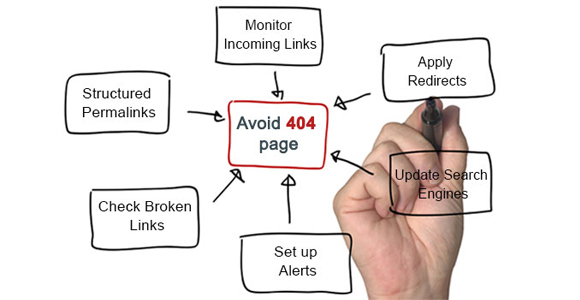28 May
404 Errors – 6 Ways to Avoid Them
To provide your visitors a better experience, a better approach is to prevent the 404 page ever being shown to them. Following are the things you can do to avoid 404 errors:
-
Schedule your site crawls regularly to uncover broken links on your site. Here is the list of tools to check broken links.
- Keep your permalinks well-structured from the start of project, so there will be no need to make any changes to them in future.
- Monitor all incoming links to your site. If any incorrect link is found, contact owner of the website (from where the incorrect link is coming), with a request to correct it.
- Remove the old content only when it’s absolutely necessary, and migrate pages with proper redirects.
- If you’ve moved your site to a new domain, always update the details on search engines.
- Set up alerts for 404 error pages in Google Analytics.