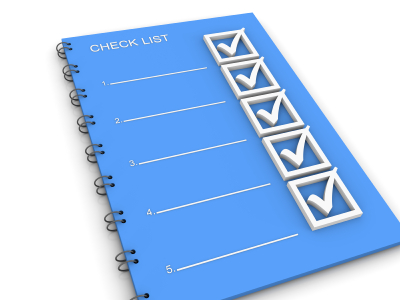15 tips to make an error free website
An error free website not only attracts drives traffic but also gives good experience to the visitors. Online promotion of a business becomes easy with a user friendly website. An error free website must have features like good navigation, simple graphics, clutter free images, HTML validation and page loading time. In this write up, we would discuss 15 tips to make an error free website.
Use appropriate CMS
Content management system is the key aspect for any website to give multiple functionalities and for making a website user friendly. There are number of CMS which are available on internet, so choosing appropriate CMS can add value to your website by adding plugins and functionalities to your website. It helps to give better result very quickly.
Good navigation
Good navigation is the key aspect to drive the traffic and retain the visitors in future too. Navigation must be simple, structural and logical to boost the visitors to come again in the future. Good navigation retains the traffic and reduces the loading time of pages. If graphics have used in navigation bar, then make sure that the size is very small in navigation bar page.
Use manual PSD to HTML coding
Using manual coding of PSD to HTML is the major factor that decides the error free web pages of any website. A website follows the coding guidelines World Wide Web consortium, if manual coding is done in it and also compatible with the multiple major cross browsers.
W3C compliant
A website must follow the World Wide Web consortium guidelines for coding system for an error free website. With W3C validation, web developers can detect the error in coding system during the phase of web development and thus by identifying the error they can make your website error free.
Semantic coding
Semantic coding is done to match the content of a website and HTML coding. It makes sure that the content appearance on a website is done in the same way that it is required. Semantic code is very important factor in web development phase to make an error free website.
Cross browser compatibility
A website must run in all major cross browsers as different users use different browsers according to their convenience, so a website must attract all the visitors and for this, they should make a website accessible in all browsers like Mozilla Firefox, Google Chrome, Internet Explorer, Opera and Safari.
Reduce page loading time
Reducing the loading time of web page is another key aspect that makes your website fully fledged and user friendly. If a website takes more time in page loading, then it can loss traffic and popularity too, so a website must reduce the page loading time by easy navigation, use of simple graphics, text links and clutter free images on web pages.
Avoid flash
Avoid using flash in your website can make your website user friendly as it takes more time in uploading due to big size of files and does not attract quality traffic. The flash and animated based website may enhance the look of a website but it cannot perform search engine friendly, and ultimately unable to attract target traffic for your business.
Avoid clutter of images
Don’t put clutter of images on your website as images have big size and takes time at the time of website uploading. Keep images very simple and short, so that it can look good on your website. Just resize and optimize any photograph before uploading on a website to reduce the loading time of website.
Keep simple graphics
The graphic elements like images, quotes, subheads takes more time at the time of uploading of a website and thus losses traffic for your business. The visual impact should be optimized to make graphics small and simple on each web page so that a website can perform user friendly navigation.
Provide sitemap
Providing site map to a website gives complete idea to a visitor about how to go and where to go on a website. It saves time of users and makes search option easy. As a website has many pages, and if a visitor has come first time on your website, he can get confuse where to go, so clicking on sitemap, he can get overall idea about a website.
Put search box option
Putting search box in a website may increase traffic on a website. Users type specific keywords in search box to get quick information. Providing search box in website may retain your traffic and helps in building brand of your business. Make your website full-fledged by providing extensive information based on specific keywords.
Give contact information on pages
Contact information is very important aspect for a business to grow as it gives assistance to your visitors if he gets any query for further information about your business. Providing contact information solves the doubt of customer and retains the traffic very quickly.
Keep links at right place
Links at the right place on web page is another crucial factor to make an error free website. Broken links may convey that a website is not well maintained which may lead to lose the traffic and popularity of a website. Use link checker and HTML validation to check the broken links in older pages.
Check error at regular basis
Checking error at regular basis is significant for a website to make it user friendly and handling any critical issues. Your business may face hacking, uploading and navigation issues which may lead to lose the traffic and revenue, so checking error at regular basis by web analytic tool may give better result.
Conclusion
An error free website is essential for promotional and business purpose as most of the companies are dependent on online business for brand building. Above described article has discussed useful 15 tips to make an error free website. Users are welcome to give their opinion on this article.