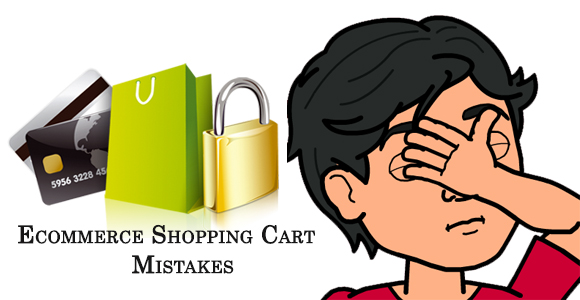Ecommerce Shopping Cart: The Mistakes Every Amateur Site Makes
Ecommerce keeps getting more and more popular, and now even smaller businesses are implementing online storefronts. Online stores allow you to sell to your target customers wherever they may be without the overhead of a physical storefronts or payroll for employees need to man the sales floor.
There are a lot of nuances to creating a quality ecommerce site, but among the most important- and most commonly poorly designed- is the shopping cart. It’s the last interface between your site and your customer, and it can make or break a good percentage your sales. Here are some common mistakes many small businesses make in creating ecommerce shopping carts, plus some tips on avoiding them in your own storefront:
1. Forgetting Function
The shopping cart should be little more than a collection of items that a user can add to or subtract from at any time. There’s nothing more frustrating than trying to update the quantity of an item you’re buying and having to circle back to the item’s page to make the necessary modifications, or than trying to take out an unwanted item from your cart and having to play hide and seek with the removal option. Users should be able to modify quantities and remove items right from the shopping cart page by making use of easily identifiable buttons.
2. Not Providing a Variety of Payment Options
The biggest rule of thumb is to always make it easy for your customers to give you money. PayPal is great but it’s not universally accepted and thus not everyone uses it. So make sure you’re taking credit cards on your ecommerce site. Yes, it costs money to accept credit card payments. However, you don’t always have to open a merchant account with the card providers or pay per transactions. There are a number of third party payment solutions that will allow you to do this, including PayPal’s merchant account option.
3. Mystery Totals
As part of your shopping cart’s basic functionality you should include a running total of the user’s purchase amount, plus an estimate of any taxes, shipping costs, and other fees. If your site offers sales and promotions, those discounts should be easy to identify within the total and should automatically update when items are placed in the cart- not once your customer gets to the payment screen. Having the order price skyrocket with the addition of hidden charges when it comes time to give credit card information is a good way to build distrust among your client base.
4. Long Checkouts
You’ve already spent time and money getting customers to your site, letting them browse your merchandise, and allowing them to select their purchases; converting those selections to actual sales should be a quick and painless process. The customer is trying to give you money- don’t make checking out difficult. Keep the number of screens as low as possible and don’t ask for more information than you absolutely need. Wherever possible, try to save your customer from retyping information. A checkbox that automatically fills in the billing details if they’re the same as shipping details, for example, is easy to implement and saves a lot of time in the checkout process.
5. Requiring Registration
Again- your customer is trying to give you money, so don’t make receiving that money conditional on registering on your site. A large number of potential buyers will be turned off by this and click away. Even if they do sign up, you run the risk of the user losing their login information when they visit again, causing customer service headaches. Its fine to present customers with the option of signing up for emails or creating an account on your site, but making it a requirement will probably end up costing you more sales in the present than it will earn you in the future.
6. Not Providing a Secure Site
You’re being trusted with sensitive payment information, probably in the form of credit card numbers. The least you can do for your customers is to provide a secure web page to minimize their fears of having their credit card information stolen. Now that ecommerce is so popular, people know to look for the “s” on the end of HTTP that indicates a secure site, or even the lock icon that appears in most browsers. Not having that security will put you at a disadvantage, and may cause some customers to rethink their purchases.
7. Unclear Delivery Options
This one may not seem like it’s a shopping cart problem but it is. It’s during checkout that most consumers first see the shipping options. Make it clear how long each option will take, who will be delivering it, and what the additional cost will be. Is your product a digital one that will be emailed to the buyer? Make sure you’re clear about that and when she can expect to see it in her Inbox. Clarity here will help you avoid having issues down the road when your customers are looking for their products and angrily calling your customer service number, because they didn’t understand the delivery terms.
8. Not Giving Users an Out
The best shopping carts remember who was there and what they had in their carts when they come back. Usually done through the use of cookies so a sign-in is not required, this allows customers who leave your site for any reason to pick right up where they left off. If you require the customer to remember what they had previously picked out and manually recreate the shopping cart, you may lose out on sales.
The best way to evaluate your shopping cart is to use it yourself. If you have trouble interacting with the items in your cart or navigating the checkout process, imagine how your customers will feel! You may never get a chance to complete an abandoned order, so don’t underestimate the importance of your shopping cart in the success of your ecommerce website.
Author Bio: Richard Larson is author and Brand Manager for GoPromotional Toys. He enjoys writing about business and marketing topics and ideas.