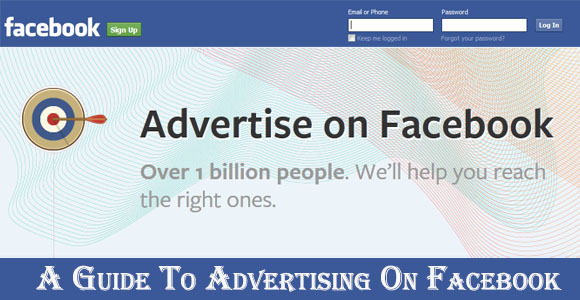A Guide To Advertising On Facebook
Have you ever wanted to be able to create adverts that can get people’s attention immediately, driving a streak through the heart of every press ad, and make a new dazzling wave of marketing that’s going to speed up the impressions and you marketing awareness?
Financially, analytically, demographically, Facebook is completely giving this amazing and incredible concept to you. Facebook Ads can really focus on your targeted customer, so you can really drill down and find the people that you want to reach. First, find out why Facebook is the best social networking site, and then check out my run-through of how to set up your ads.
1.Growth of the internet
The internet’s just colossal, and just keeps growing. Stats collected by ICT indicate that the share of the world population using the internet has grown from 18% to 35% between 2006 and 2011. With hundreds of millions of people visiting the internet on a daily basis from all over the world, you can be sure that advertising here will definitely increase your sales.
Additionally, financial stats from a study from GroupM, says Internet advertising reached $99 billion in 2012.Annual 2012 growth over the previous year shows a 16.2% increase, accounting to 19.5% of all advertising expenditure that same year, worldwide.
2.Facts about Facebook
There’s 62 million Facebook users and rising. The site is the most widely used social media site worldwide. With a global outreach, it’s versatile, yet also the most evenly balanced of all the social networking websites in terms of user age and gender.
A study by Pew Internet of SNS (Social Networking Sites) users in the United States indicated that only LinkedIn had more users aged 50-65 with19%, Facebook had 19% and Twitter 13%. Other market research results from the study say Facebook is used by 92% of all SNS users, followed by MySpace at 29%. The more interesting facts are that people engage more on Facebook every day, some 52% in fact. That is much higher than Twitter at 33% and a lot more often thanboth MySpace 7% and LinkedIn 6%.
The results are a resounding indicator Facebook is the most universal social networking site. The potential is certainly fantastic and there’s plenty of opportunity to showcase your business, network, advertise and do all levels of social engagement and PR with friends, article writers and reviewers, businesses and fans.
3. Advertising on Facebook
You can publish adverts from within your Facebook profile. This may require you to attract new users or likes, set up events, or create a targeted campaign for users over a certain age etc.
It’s really simple to create yourself a new advert, all you need to do is log in, click onto the right hand panel and look for the section marked “Sponsored”. You’ll see a link appear titled “Create an Ad”, click and enter into the required section.
In the Create an Ad section, you can design, edit and style to look for your ad, which creates an automatic preview at the bottom of the page.
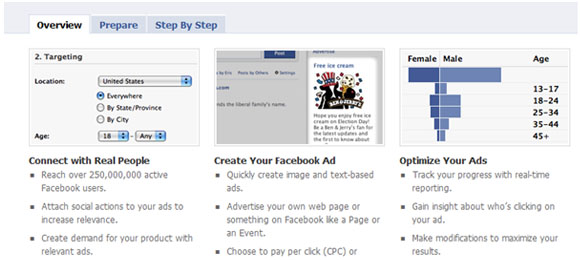
Destination Tab
In your Facebook Ad, you’ve got the Destination tab and options to select for where you’d like the user to go to. Choose one from the options list, such as website URL, Facebook page, or Sponsored Story. The latter involves a couple of extra features, which are Page Like Story which shows the user a friend who as liked your page and has a “Like” call to action. Then there is a Page Post Story which shows the user the excerpt and image from your most recent Facebook post. The CTA here is to “Like”, share and comment.
Goals
Amongst the options you can set up a range of goals to achieve from your business cam-paigns these include and cover the following:
- Attract more users, by targeting the best potential types of people for advertising your website offers, newsletter sign ups and downloads.
- Promote Page Posts, user for specific website pages and to increase the chances this content reaches the targeted audience.
- Increase Attendance, specifically for events, great for targeting people who would be interested in your type of conference or event.
- Get More Page Likes, for making more people approve your account; this actually also makes it more likely for them to see your posts, and more likes means more people in the audience, every time youpublished posts on Facebook.
User Filtering
Advertise to your select demographic, using targeted marketing for your end user. This marketing is usually in smaller numbers, but with far better results; easier to manage!
- Links and interests allow your ads to appear on the user’s pages that’ve publicised this in their pro-file.
- Within the advanced targeting section you can choose to promote an advert for people on their birthdays, age or gender, what languages they speak, education and relationship status
- Location permits you to choose a city, province or country for where you’d like to send your advert out to
Payment strategy
Choose through your options of either an easy CPC (cost per click) or CPM (cost per month), both of which have great potential for boosting awareness. Within the campaigns, pricing and scheduling sec-tion you can set your daily budget, dates, times and choose which currency to use.
Finalizing your campaign
The final stage of your ad is the review, which takes you to a page to check over your advert. I’ve recently done this on a Ruby Rings on Gems TV campaign,and you can link back to any stage to amend anything from here. If you’re satisfied then you can pay for this with a credit card, or Pay Pal. Then you’re away, you’ve created an advert and now have the potential to build even more customers and attract more visitors to your website!
Author Bio
Written by Edward Meeks, Online Marketing Executive at The Genuine Gemstones Company