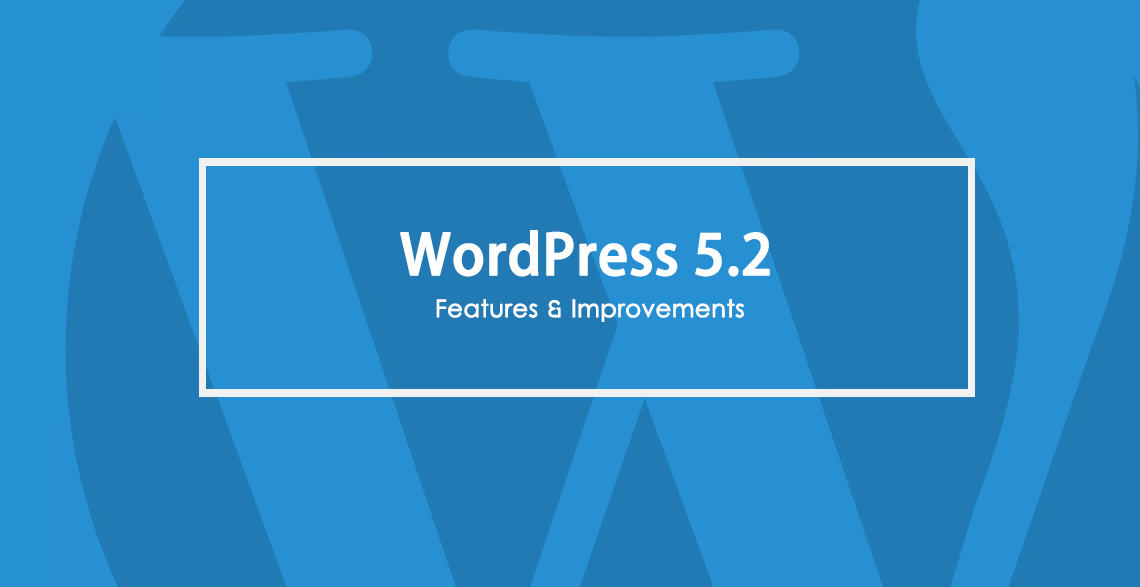New Features & Improvements Coming to WordPress 5.2
Since its launch in February, version 5.1 of WordPress has been downloaded over 19 million times. While the first major release of the year introduced a number of tools to make the CMS even better, faster, and more secure, development of version 5.2 is now underway to improve the CMS further.
As a result of the development, the WordPress Core Team recently released WordPress 5.2 Beta 2 to give users a sneak peek into what new features and improvements version 5.2 is bringing. Slated for release on April 30, WordPress 5.2 mainly emphasizes the improvement of the Block Editor and Site Health Features.
Let’s check out in detail what’s new and exciting coming to WordPress 5.2!
Improvements to Site Health Features
Until WordPress 5.1, in case of a fatal error, you were unable to access the Dashboard area. To fix the fatal error, you were required to undo changes either through an FTP client, like FileZilla, or contact your hosting provider.
To address the issue, WordPress 5.2 is going to introduce a new recovery mode to site administrators, using which they can get access to their Dashboard area even when a fatal error occurs.
Starting WordPress 5.2, whenever a fatal error occurs, you will see a message on your screen saying that “This site is experiencing technical difficulties”.
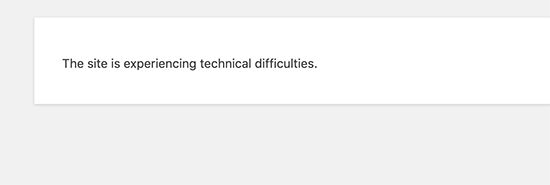
Following which, WordPress will send you a special login link on your admin email address. You just need to click on that link to access your Dashboard and thereafter, you can undo any changes right from there.
In addition, WordPress is also planning to add a new Health Check tool to the Admin Dashboard. You’ll be able to find this tool under the “Tools” menu in the Dashboard area. Using this handy tool, you can get useful information on improving your WordPress site’s speed and security.
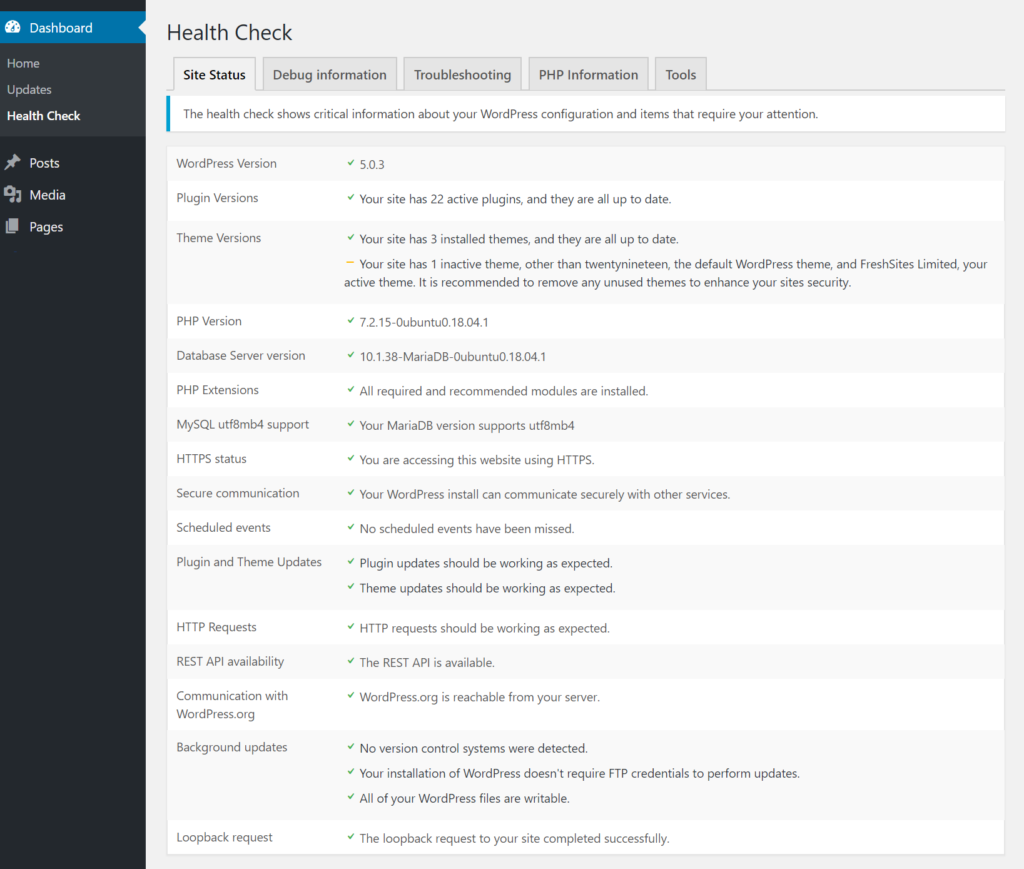
Updates to the Block Editor
Introduced in version 5.0, the Gutenberg editor will also receive several new features and improvements in WordPress 5.2. These are:
Performance Improvements:
Version 5.2 not only cuts the load time of editor by 35% for lengthy posts but also shaves the keypress time to half, delivering users a more responsive experience during typing.
Accessibility Improvements:
With the launch of WordPress 5.2, not only the block editor will support the browser’s reduced motion settings but also the post URL slugs will be equipped with better labeling and help text.
Also, for keyboard navigating through landmarks, the Gutenberg editor will facilitate users a more consistent and clearer focus styling. Moreover, to enhance the screen-reader experience, version 5.2 introduces several new speak messages as well as improves existing speak messages to make them even clearer.
Introduction of New Blocks:
Although the block editor offers users a huge variety of blocks to play with, WordPress 5.2 tends to make the editor even more intuitive and powerful with several new blocks, which are:
- An RSS block
- An Amazon Kindle embed block
- A Search block
- A Calendar block
- A Tag Cloud block
Some of these blocks are already available as Widgets in WordPress 5.1. However, the release of version 5.2 will allow you to use them in your pages and posts as well.
The WordPress Mobile Apps:
Starting WordPress 5.2, an experimental version of the Gutenberg editor will be available for use in WordPress Mobile Apps having v11.9 and above.
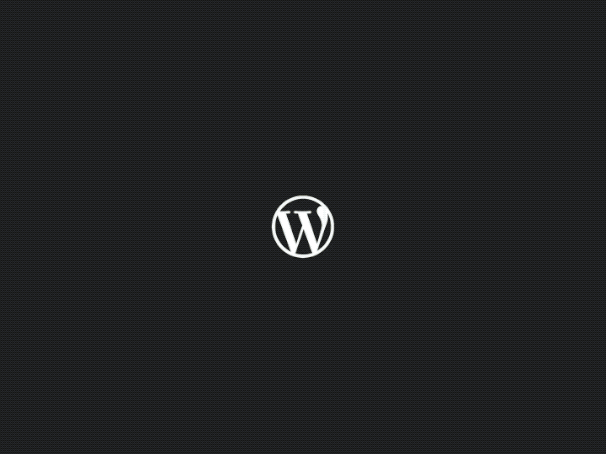
However, if required, you can switch to the Classic Editor anytime!
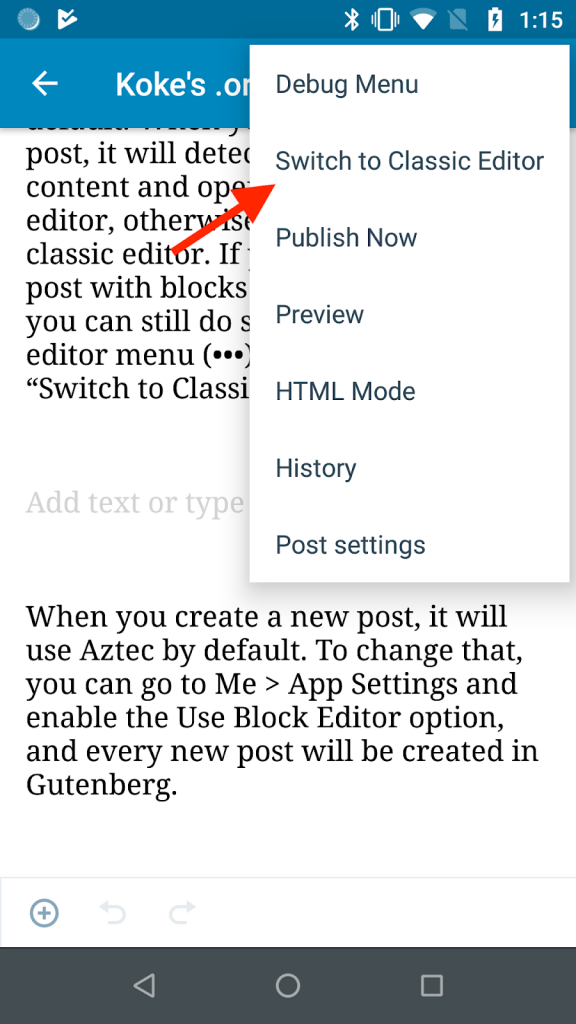
A New Block Manager Tool
Offering a new block management tool, WordPress 5.2 allows you to manage your blocks in a far better way than before.
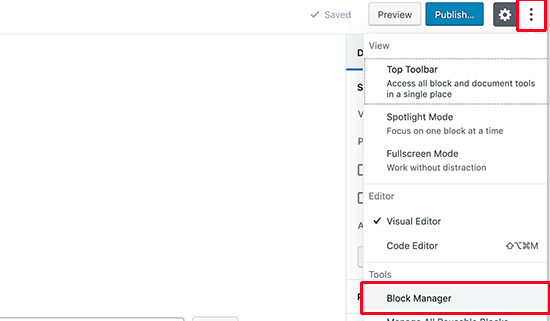
With the help of this handy tool, you can effortlessly hide less-used blocks. All you need to do is simply uncheck the blocks that you want to hide.
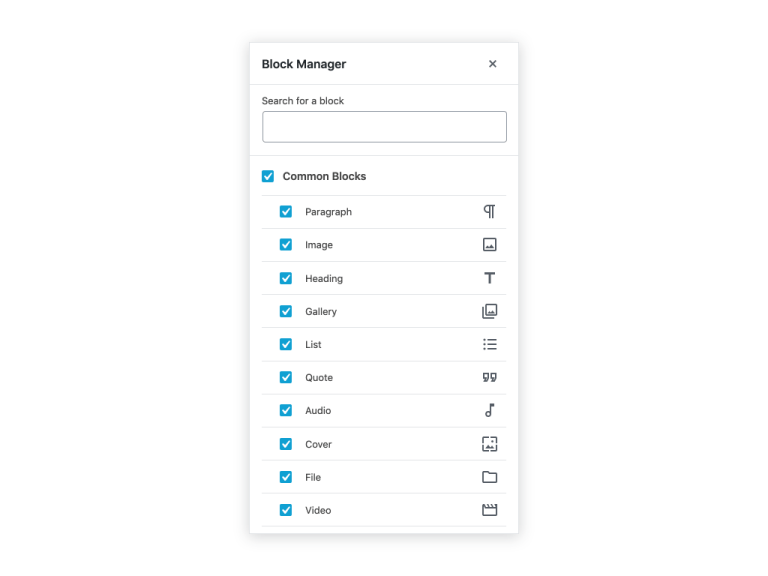
The Minimum PHP Version Requirement
WordPress 5.2 will set the minimum PHP version requirement to 5.6.20, which is still old against the current stable PHP version, 7.3.4. However, by the end of the year, you can expect the WordPress Core Team to increase the minimum required version to PHP 7+.
Starting WordPress 5.2, if your website is running on the older version of PHP, you’ll see a notification suggesting you upgrade the PHP version.
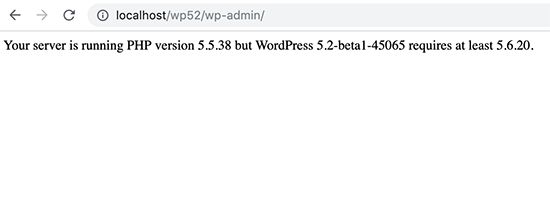
So this was all about what WordPress 5.2 is planning to bring for users. There are also some changes for developers which you can find here.
Interested in testing out WordPress 5.2 Beta? You can either try the WordPress Beta Tester plugin or download the beta here. And, if you want to make your WordPress theme or plugin ready for version 5.2 in advance, feel free to contact us.