WordPress 5.1 is Available: Know Why You Should Try It
While the dust has not yet settled on the launch of version 5.0, the WordPress Core team has recently released the new version of WordPress, 5.1. Named “Betty” in honor of the jazz singer Betty Carter, WordPress 5.1 focuses mainly on enhancing the overall performance of the Gutenberg editor and paves the way for a more secure and faster WordPress.
No matter if you’re an ordinary end user or an experienced developer, the 5.1 revision of WordPress has brought something special for everyone. Let’s dive in and take a quick look at all the features and improvements made available with WordPress 5.1.
#Site Health
With security and speed in mind, the WordPress Core team has integrated Site Health features to the new version of WordPress. Starting version 5.1, WordPress will notify site administrators about a long-outdated version of PHP.
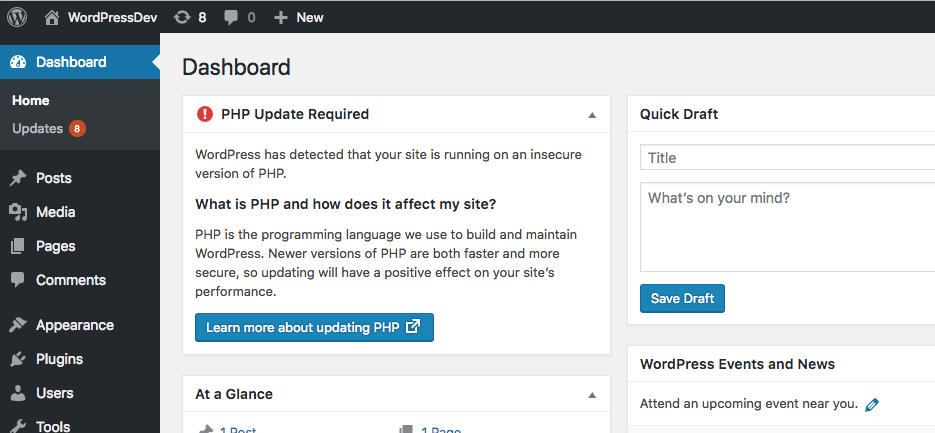
Also, when you install a new plugin in WordPress, Site Health will check it against the PHP version of your WordPress site. If the plugin is not compatible with the current version of PHP, WordPress will prevent the installation of that plugin.
#Editor Performance
Introduced in version 5.0, the new Gutenberg editor has received solid performance improvements in version 5.1. Consequently, the editor now starts quicker and typing feels smoother than before. Given that the WordPress Core team is continuously working on improving the performance of the editor, expect more improvements to come in the next couple of releases.
#Multisite Metadata
With a new database table, named wp_blogmeta, introduced in WordPress 5.1, it has now become a breeze for developers to store metadata associated with sites. Additionally, WordPress 5.1 also allows developers to store arbitrary site data relevant in a multisite network.
#Cron API
In the previous version of WordPress, using a function to modify a task used to return vague values, making developers confused about the success of function call. To address this issue, the Cron API has been updated with several new functions to indicate developers about the success or failure of the function call. Moreover, to modify the Cron storage, new filters have also been added to the Cron API.
#New JS Build Processes
As a consequence of the large reorganization of code in version 5.0, WordPress 5.1 has been equipped with a new JavaScript build option that offers users a much smoother experience when they hover over menus or access the sidebar next to the content editor.
#Other Improvements & Fixes
Besides above-mentioned features and updates, WordPress 5.1 also attempts to make developers’ lives more convenient and easier with several minor fixes and improvements. These include:
- Updates WP_DEBUG_LOG constant values
- New plugin action hooks and new test config file constant
- Short-circuit filters for count_users(), WP_User_Query, and wp_unique_post_slug()
- A new human_readable_duration function
- Improved taxonomy metabox sanitization
- Limited LIKE support for meta keys when you use WP_Meta_Query
- You get a new “doing it wrong” notice when you register REST API endpoints
…and more!
That’s all about WordPress v5.1!
Interested in testing out WordPress 5.1? You can experience it in your Dashboard are by clicking “Please update now” link as shown below in the snapshot. Don’t forget to backup your site first.
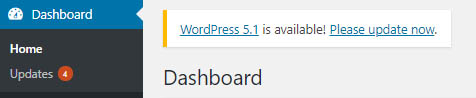
Alternatively, you can download the release candidate of WordPress 5.1 from here and test it out locally on your computer.
If you face any issue while upgrading your site to WordPress 5.1, feel free to get in touch with our WordPress experts.



